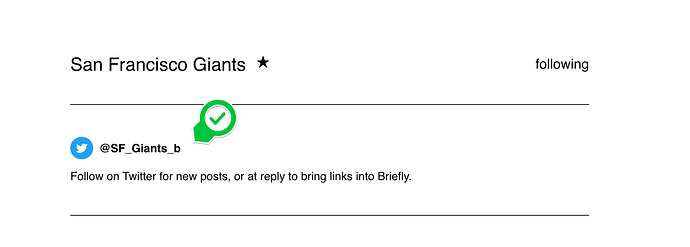You can push Twitter content to Briefly by tweeting at Briefly Twitter handles. Briefly Twitter handles can pull individual tweets or entire threads and send you a Briefly link, where you can highlight, comment, share, and do all the wonderful things you expect in Briefly.
More about the feature here.
The primary Briefly Twitter handle is @briefly_tldr. If you at reply this handle, we’ll try to infer the appropriate anchor with our ML system, and if don’t feel confident about it, we’ll just start with a ‘From_Twitter’ anchor.
You can also at reply an individual anchor handle to bypass the ML and manually designate the anchor. Most of our anchors have their own Twitter handle, and you can find them on an anchor page.
These are the accepted commands for both the primary handle and the anchor handles:
To import a link from a tweet:
- hey handle_name
- handle_name highlight this
- handle_name highlight
- handle_name hl
- handle_name hi
- handle_name save
- handle_name save me
To import a tweet or twitter thread into Briefly:
- handle_name get tweet
- handle_name get thread
- handle_name grab tweet
- handle_name grab thread
- handle_name save tweet
- handle_name save thread
- handle_name highlight tweet
- handle_name highlight thread
- handle_name hl tweet
- handle_name hl thread
- handle_name make post
- handle_name import
- handle_name to briefly